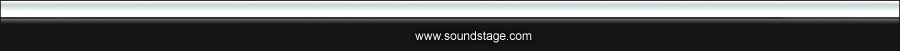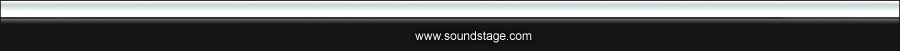February 2010
World of Apps
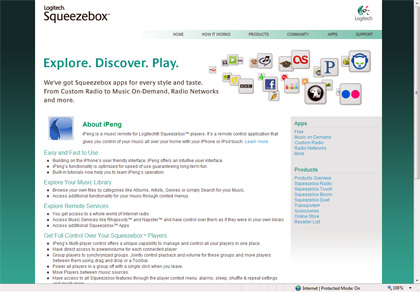 I don’t think I knew what an app was
a year ago. Now it’s impossible to go a day without reading or hearing about them, or
for many, using them. App is short for the applications that started as features of
the iPhone and iPod Touch, though you’ll now find them on other mobile phones and
devices. These clever add-on programs allow users to perform specific tasks like
requesting restaurant suggestions, getting directions, or looking up movie times. I don’t think I knew what an app was
a year ago. Now it’s impossible to go a day without reading or hearing about them, or
for many, using them. App is short for the applications that started as features of
the iPhone and iPod Touch, though you’ll now find them on other mobile phones and
devices. These clever add-on programs allow users to perform specific tasks like
requesting restaurant suggestions, getting directions, or looking up movie times.
Apps are usually dependent on access to the Internet, but
some -- like certain measurement- and currency-conversion apps or Tipulicious, which
calculates tips -- download necessary information onto the device itself so that the
app’s functionality is always accessible.
There are now a large number of apps that are tailored to
people who listen to music, and at least a few are tailored to audiophile operations. Many
are meant to sell you something, including more downloads. Naxos recently released such an
app through its online service, Classics Online, and Magnatune also has a worthwhile free
app that lets you listen to any of the titles in its catalog. You can search by title,
artist, or genre, and once you’ve made a selection, you can listen to the entire
album or pick specific tracks. After each track an announcer tells you what you just
heard, and you’ll eventually hear a commercial for the Magnatune website. If you find
something you really like, and you have an account set up, you can click Buy to purchase
it.
Another class of apps aims to increase your knowledge of
music. Karajan lets
you train your ear to recognize intervals, chords, scales, tempos, and more. It’s
available for a fee, or you can download the slightly watered-down free version. Need to
remember the lyrics to a song? Try Camena, which finds the lyrics of whatever song you play. Note to iPod
Touch users: you’ll need a microphone for this feature (the iPhone has one built in).
And if you want the title and the lyrics, try MusicID.
These are all fun and useful apps, but one that I feel best
suits this site is iPeng. If you own any of the Squeezebox products that stream your
computer’s music library on your audio system, especially the Classic or the
top-of-the-line Transporter, you’ll know that the remote controls leave a bit to be
desired. They display no information, so you have to constantly look at the unit to see
what’s going on. Logitech makes a remote control that displays information on its
screen, and they include it in the Duet package, but it’s expensive if you want to
purchase it separately. The lowest price I could find is $250. And apparently the new
Squeezebox Touch, which adds a full display to the unit, will also be packed with the
no-display remote.
But iPeng solves this issue (at only $9.99) if you own an
iPhone or iPod Touch. The app turns your device into a full-featured remote control for
your Squeezebox product. At a fraction of the cost of the Logitech controller, the iPeng
application offers even more features. You can search by album title, artist, genre, or
year. And it displays album covers if you have them in your library. You can also access a
group of "Now Playing" screens simply by swiping the screen with your finger.
You can also repeat playback, activate shuffle, or add tracks or albums to create a longer
playlist. And you can access all of the SqueezeNetwork radio stations as well as
subscription services such as Rhapsody.
In fact, there’s not much I can think of that the
iPeng app won’t do. It took a bit of getting used to, since I’d been using the
plain remote. At first I kept looking at the Squeezebox screen for confirmation of a
command, when all I had to do was look at the iTouch screen. But once I got used to it, I
was freed from having to be close to the box. I could give commands while standing across
the room, or even, since I have house-wide WiFi, from another room! Overall, I was more
impressed with the iPeng than any other app on my iPod Touch. It’s a powerful,
accurate tool with a simple interface.
There’s currently a bug with iPeng that might give
users of McAfee virus protection a problem. If you have a large number of albums to load
into iPeng’s cache, McAfee can see it as a threat and will allow only so many to be
cataloged. You can turn off protection for a few minutes while you load, or you can wait
for the SqueezeCenter update, which is available now in beta but still full of bugs.
McAfee, curiously enough, is doing nothing. If you have the older home version or the
professional versions of McAfee, you can exclude the files, but if you have the newer home
version, the one that Comcast offers with its subscription, you can’t.
The world of apps is a fascinating and productive one, and
it’s so vast (and still growing), that I’ve barely scratched the surface.
I’d suggest that readers who find an interesting app let us know so we can spread the
word.
. . . Rad Bennett
radb@soundstagenetwork.com
|